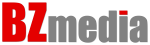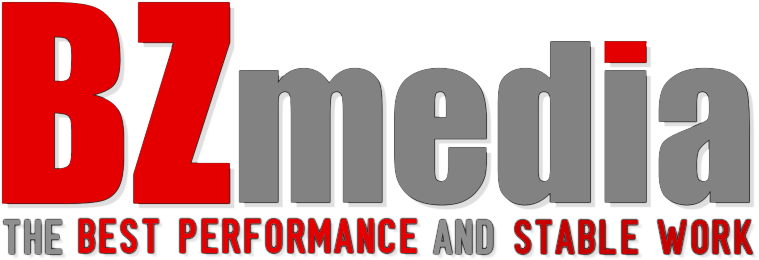There are a large number of users among those who consider it uncomfortable to use a standard remote control during operation. Manufacturers from the Middle Kingdom very often come bundled with devices that are not very convenient. The maximum they are enough for is flipping through desktops and switching videos. To the delight of gourmets, almost all consoles have the ability to connect a keyboard, computer mouse, gamepad and a large number of similar devices.
How is this done?
The first thing that comes to mind is the use of USB ports. Of course, the method is quite simple, however, it can not always be called convenient. With their help, an elementary keyboard or a wired computer mouse is connected, or maybe both, if there are enough ports. If you have devices with special radio modules, you can use them too.
However, the most optimal, of course, should be considered a connection using wireless interfaces. Almost all smart consoles have a Wi-Fi function that works great with a variety of peripherals. Many models also use the popular Bluetooth.
The very procedure for connecting peripherals to a TV set-top box using a wireless interface is quite simple. A few steps are enough. The selected interface (Bluetooth or Wi-Fi) is activated both on the device and on the TV Box. In the list of detected devices that appears, the desired device is selected and clicked on. Pairing is in progress. That’s all. Sometimes a password is requested, but, as a rule, entering the combinations “0000” or “1234” removes all questions.